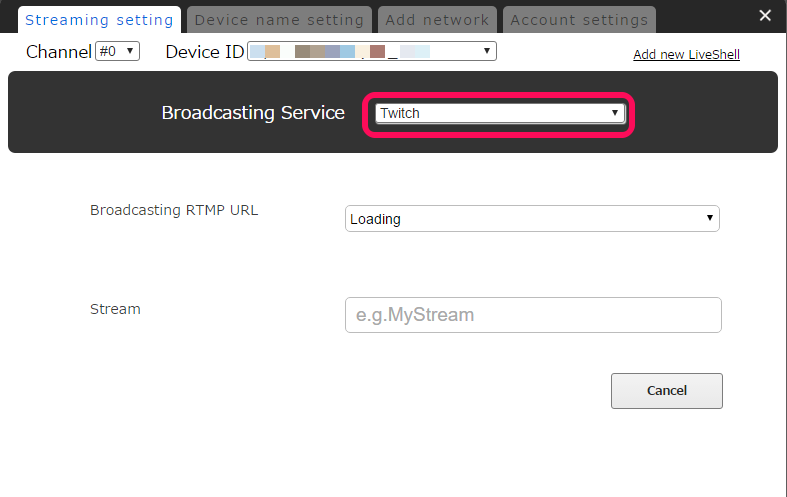Currently, due to a specification change on the platform side, only live-streaming via RTMP URLs, etc. is possible.
We will inform you of the normal live-streaming method as soon as it is available.
▶︎How to live-streaming at RTMP URLs
We will inform you of the normal live-streaming method as soon as it is available.
▶︎How to live-streaming at RTMP URLs
- Click “Settings” on the top right of Dashboard.
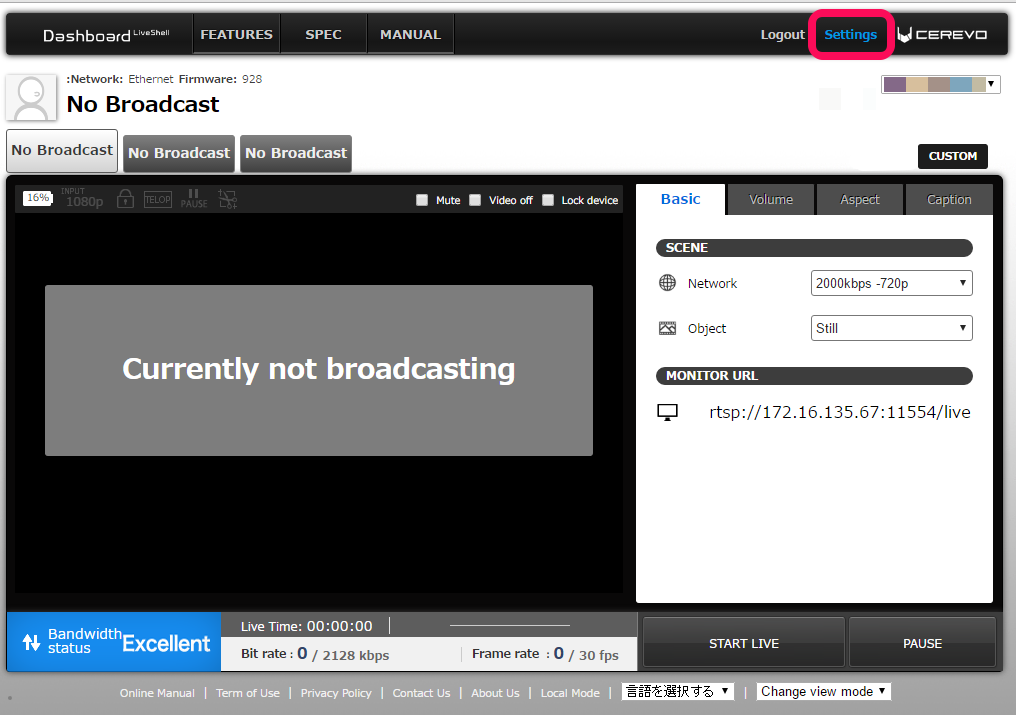
- Select the channel you want to setup.
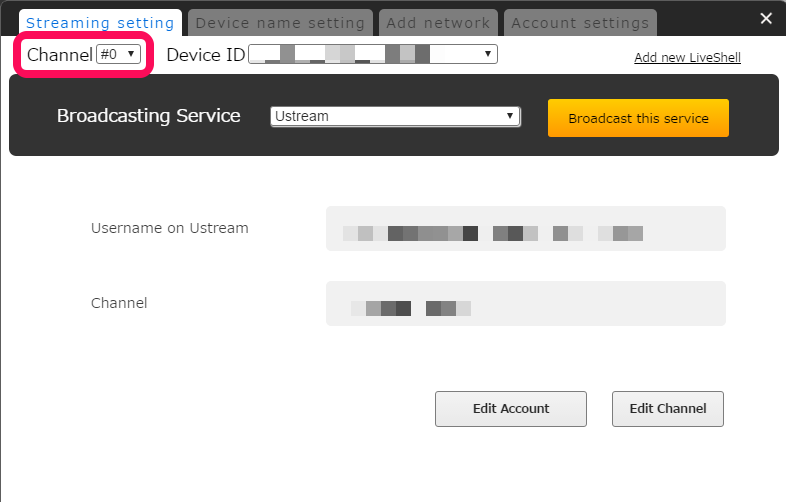
- Select [Twitch] from the pulldown list of Broadcasting Services. See chapter 2-1g after this step.