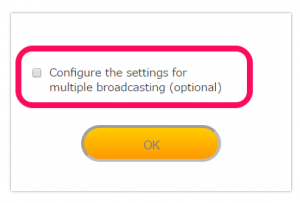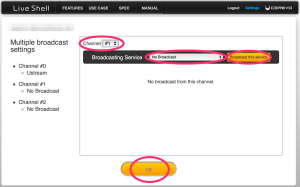- Access http://shell.cerevo.com/login and sign in to Dashboard.
- Select “LiveShell X” from the device list.
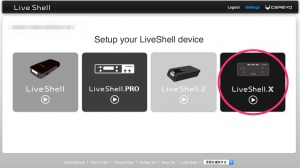
- Select [Recording] and click the [OK] button.
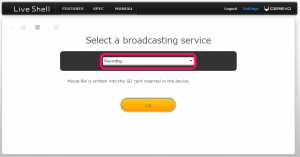
- Select an internet connection type and click the [OK] button.
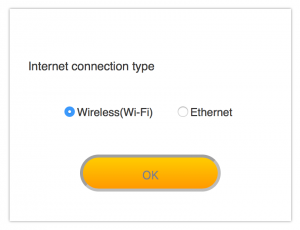
- Proceed to step 2-2.
LiveShell Series English Online Manual
© Cerevo Inc.