- Click “Settings” on the top right of Dashboard.
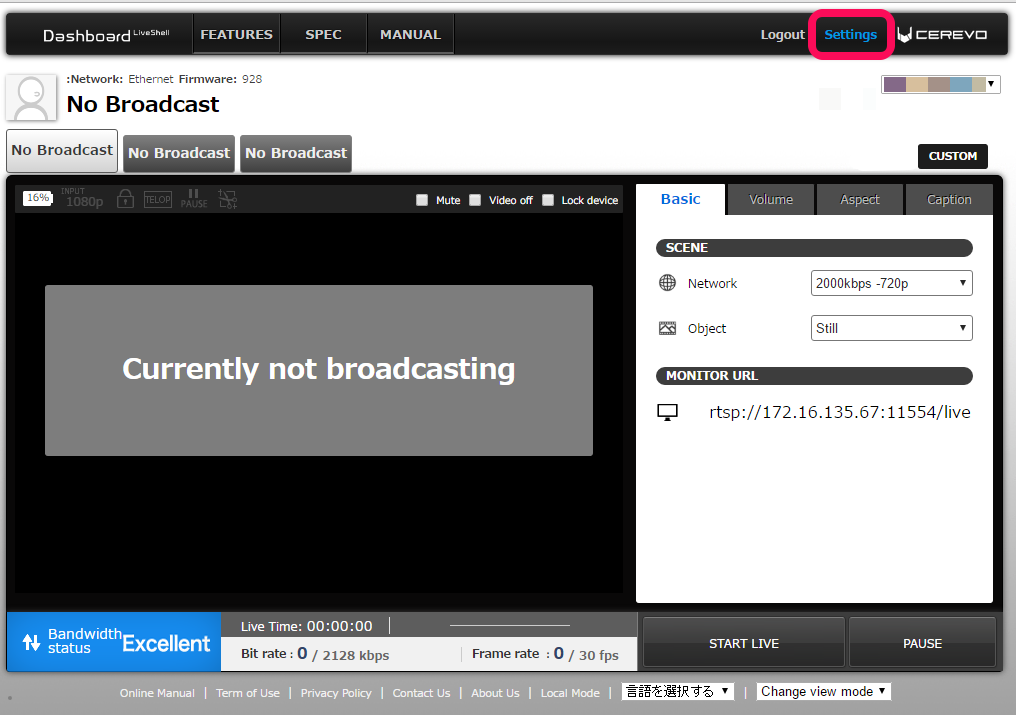
- Select the channel you want to setup.
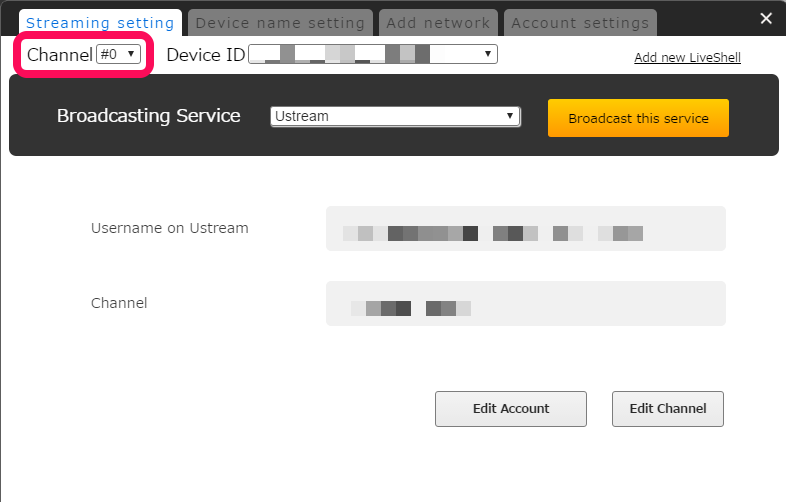
- Select [MPEG-TS/UDP] from the pulldown list of Broadcasting Services.
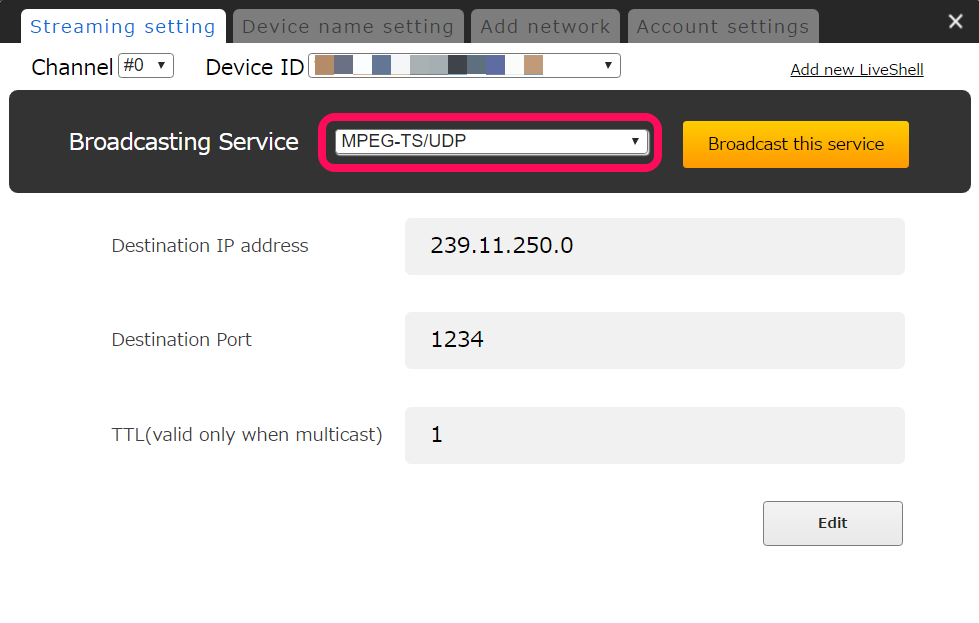
- If you want to change settings, click the [Edit] button.
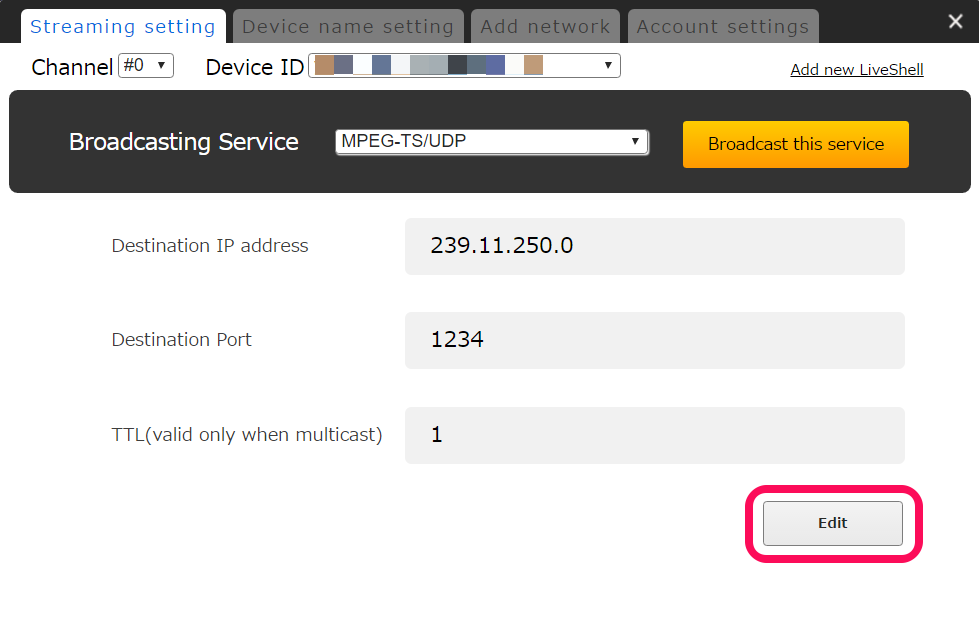
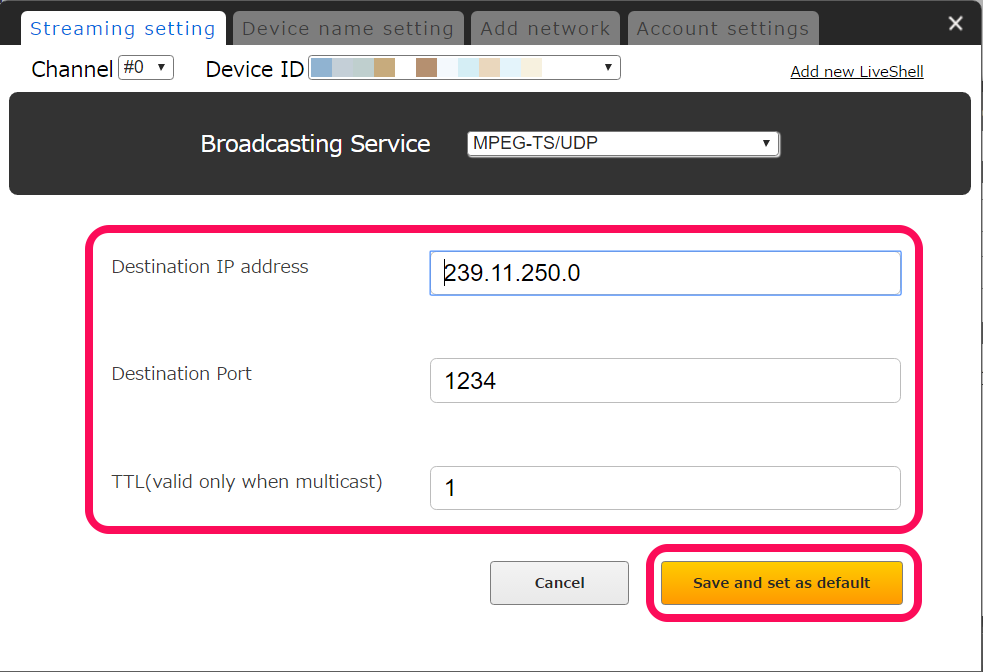
Note
- If a class D address is specified, it becomes multicast. Please use 239.0.0.0 ~ 239.255.255.255. The default address is as follows.
- #0: 239.11.250.0
- #1: 239.11.250.1
- #2: 239.11.250.2
- The default port number is “1234”.
- TTL should be larger than the number of routers through which the multicast packet passes.
(When distributing to a local network, TTL should normally be set to “1”.) - When viewing multicast video in VLC, please add “@” before the IP address in the URL.
Ex: udp://@239.11.250.0:1234
