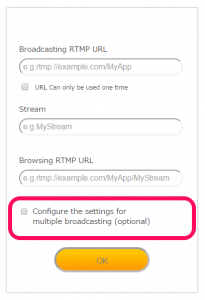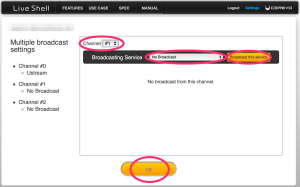- Access http://shell.cerevo.com/login and sign in to Dashboard.
- Select “LiveShell X” from the device list.
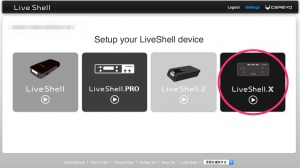
- Select [Other broadcasting services] and click [OK].

- Open a browser window, login to your Facebook account, go to your managed page and click on [Publishing Tools] in the page controls menu.
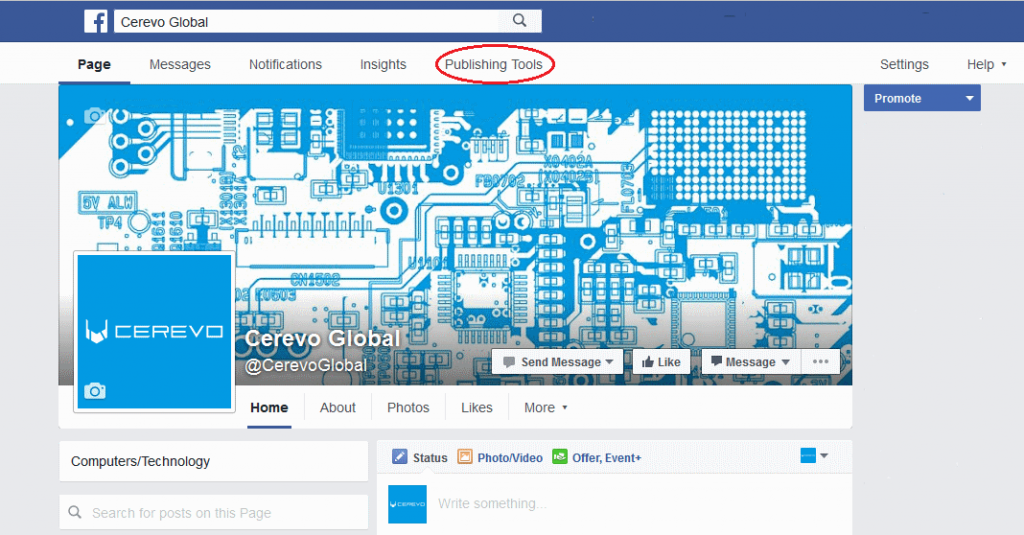
- On the publishing tools screen click [Videos] on the left hand menu then click the [+Live] button.
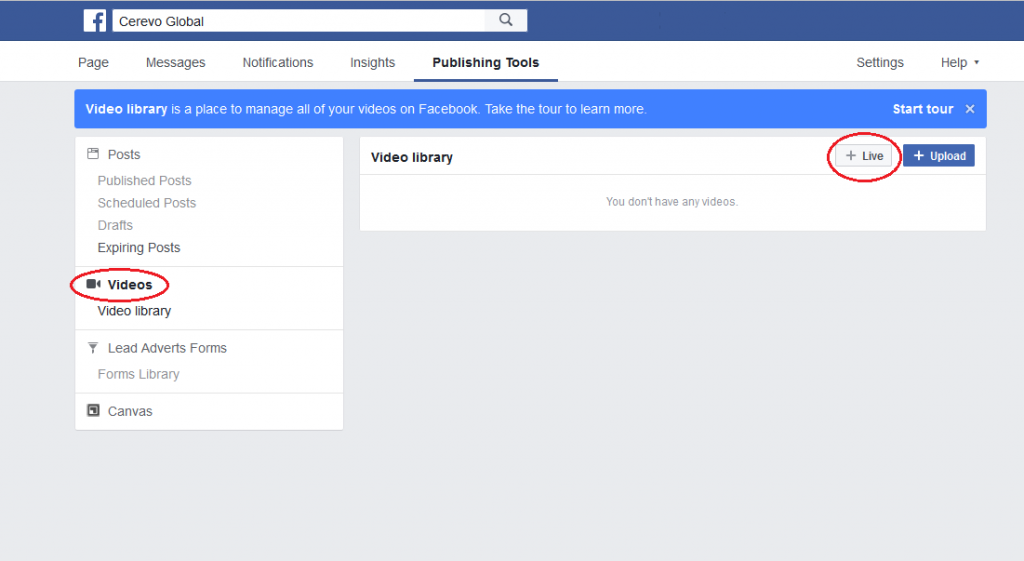
- On the Create live video window, make a note or copy the [Server URL] and [Stream key] fields.
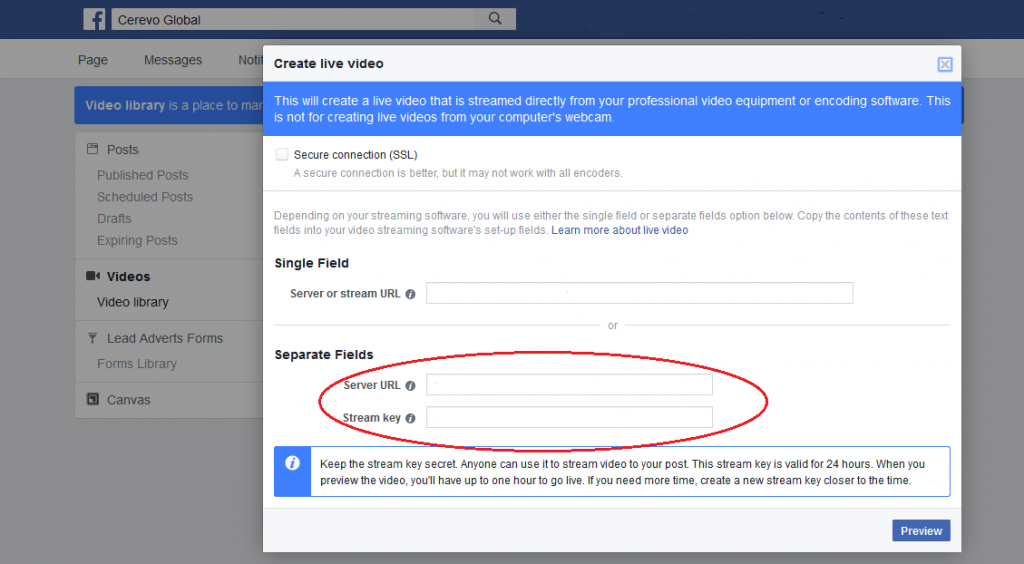
- Return to LiveShell Dashboard and enter the RTMP server information from Facebook as follows –
Server URL>Broadcasting RTMP URL
Stream key>Stream
Leave [Browsing RTMP URL] blank, then click the [OK] button.
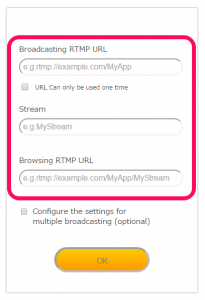
- Select an internet connection type and click the [OK] button.
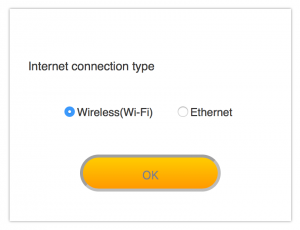
- Proceed to step 2-2.
LiveShell Series English Online Manual
© Cerevo Inc.