Currently, due to a specification change on the platform side, only live-streaming via RTMP URLs, etc. is possible.
We will inform you of the normal live-streaming method as soon as it is available.
▶︎How to live-streaming at RTMP URLs
We will inform you of the normal live-streaming method as soon as it is available.
▶︎How to live-streaming at RTMP URLs
Make sure you need to prepare user registration(Niconico Live is available only for paid account) on niconico to proceed these steps.
- Access to http://shell.cerevo.com/login and sign in Dashboard.
- Select “LiveShell PRO”.

- Select [Niconico Live] and click [OK] button.

- Enter your niconico id(email) and password.
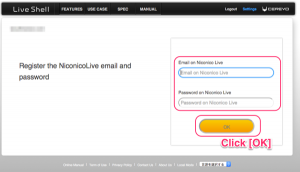
- Select an internet connection type.
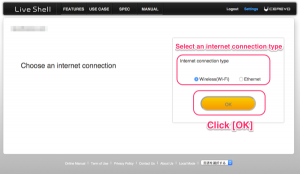
- Proceed to step 2-2.
- When you finish to setup section 2-2 and 2-3, you need to login niconico and start livestream in niconico dashboard.See section 5-6. in detail
