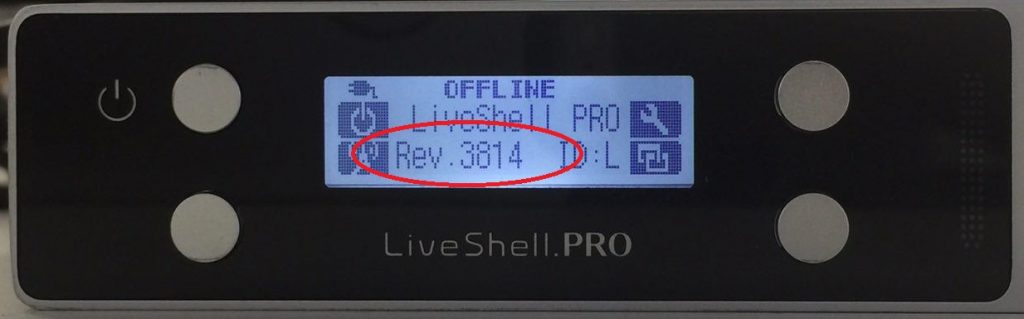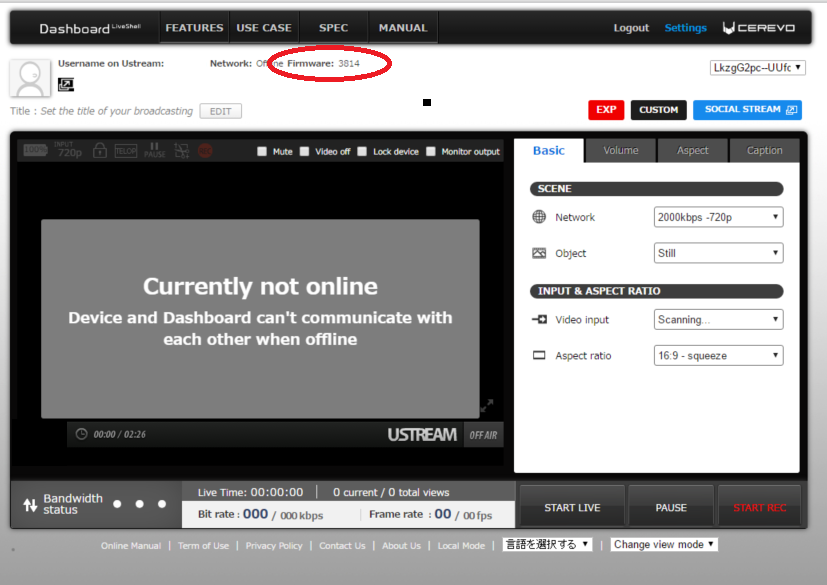From the device display
1. Make sure the home screen is displayed on the device. The home screen has a power icon and a spanner icon.
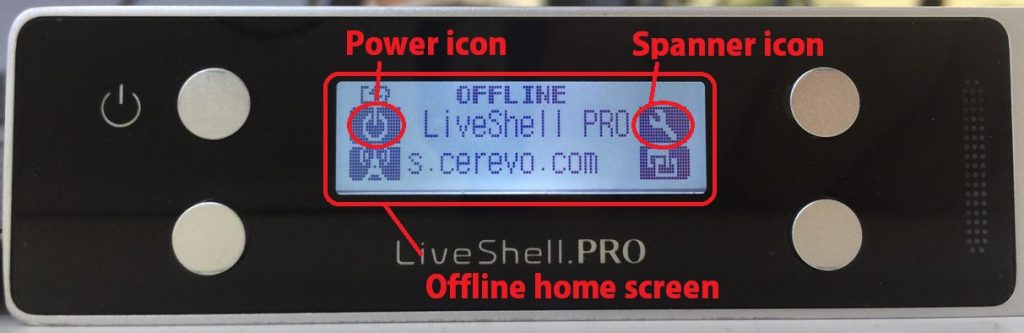
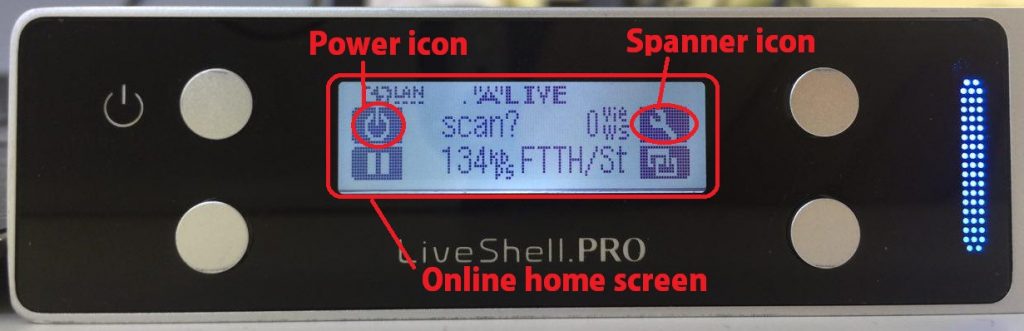
2. Push the lower right button once or several times (the number of times will vary depending on the broadcasting situation).
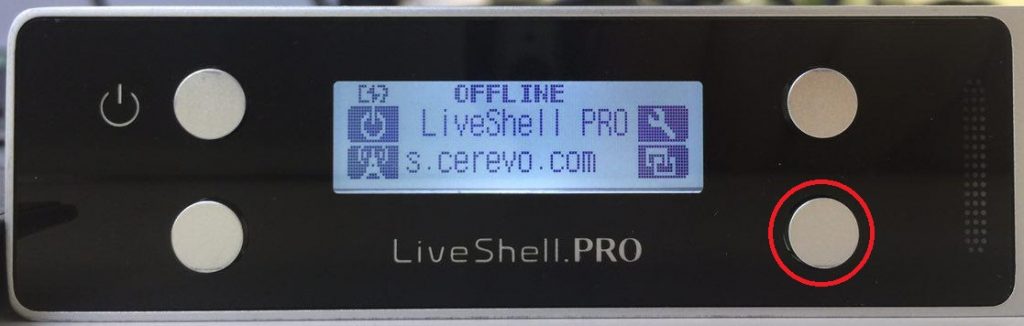
3.”Rev.XXXX” will be shown on device display and this is the current firmware version.