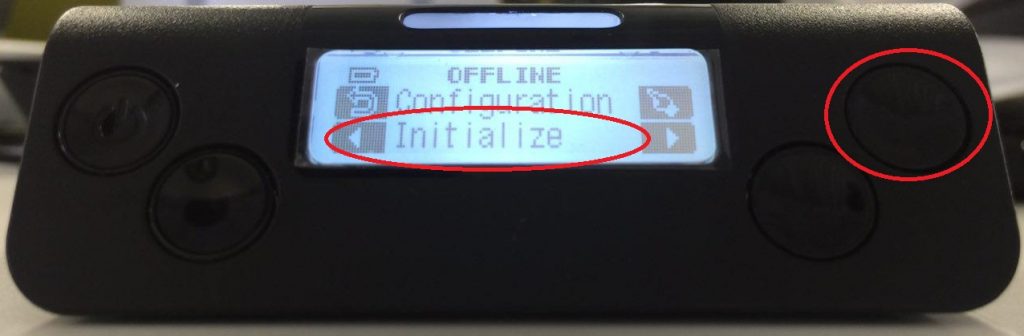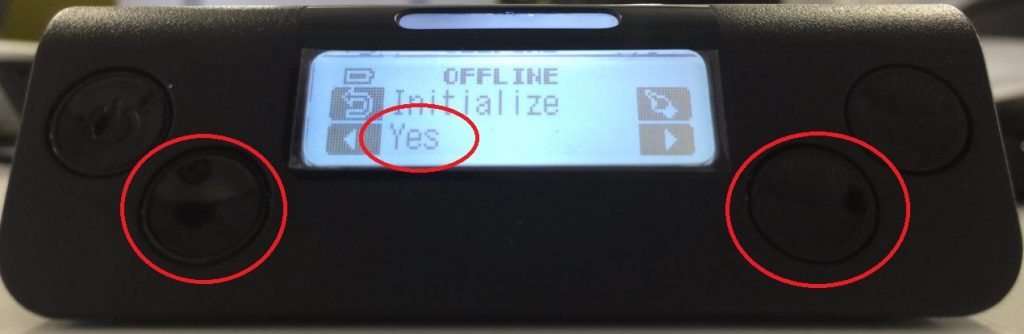LiveShell 2 can be initialized following the instructions below.
1. Make sure the home screen is displayed on the device. The home screen has a power icon and a spanner icon.
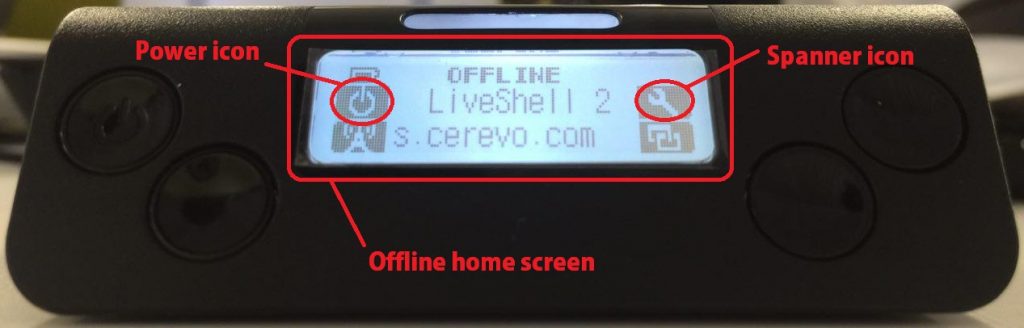
2. Press the upper right button and go to “Configuration”.

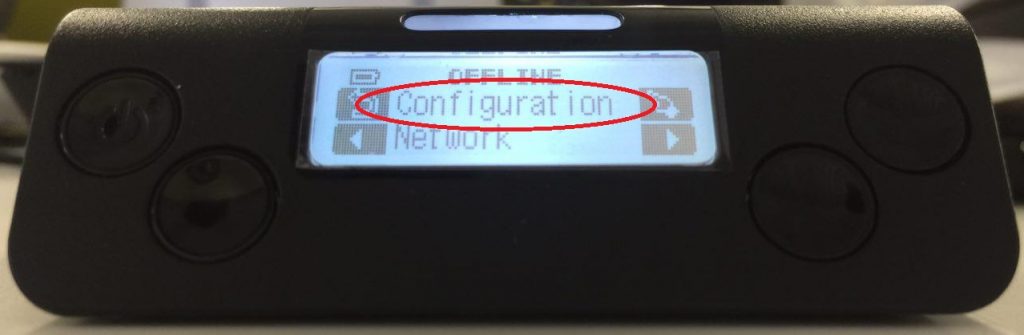
3. Select “Initialize” by pushing the lower right or left button. Then Press the upper right button.